5 WAYS TO IMPROVE YOUR SCANS
Photogrammetry scanning can seem overwhelming at first – with so many variables to control, it can take a lot of trial and error to figure out best practices. Here are some basic tips to get you started in the right direction.
1) OVERLAPPING COVERAGE
One of the questions we get asked a lot is “How many cameras are necessary for a full-body capture?”. To be honest, this is a complicated question to answer. We’ve seen people build setups with as few as 64 cameras, but at that point there’s so much occlusion that the mesh is going to need a lot more cleanup. For example, if you don’t have enough coverage on the hands, a modeler can probably recreate a decent hand from scratch. However, it may be different than the original anatomy in many ways. At our studio, we currently use 144 cameras to ensure that we’re not missing any information, keeping manual cleanup (and room for artistic error) to an absolute minimum.
2) MINIMIZE DISTORTION
Distortion makes it more difficult for Agisoft to align images; although you can ‘un-distort’ images in Agisoft Lens, minimizing it in-camera is always better. If you are using APS-C format camera, we recommend using at least a 24mm lens (the equivalent to about a 38mm on a full frame) for best results.
3) BACKGROUND MASKING
It may seem time consuming to go through each picture, but masking out the background can dramatically improve your post processing time and the overall quality of the generated mesh.
For those of you dreading manual masking in photoshop, fear not – Agisoft Photoscan’s auto-masking feature works exceptionally well provided you have a clean background.
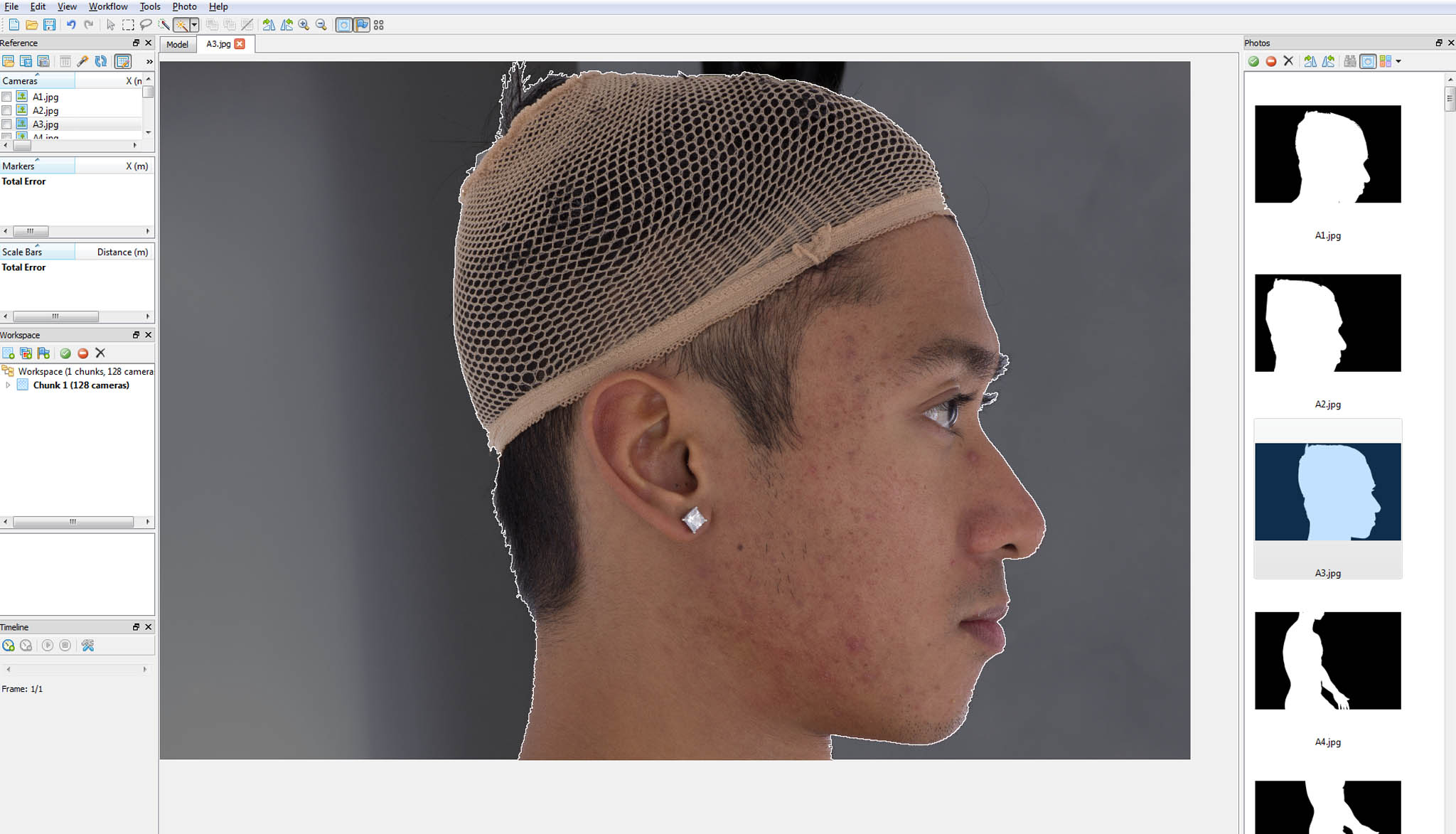
4) RESOLUTION
The more resolution you can get, the more detailed the mesh will be, so use as much of the sensor as you possibly can. Don’t waste a single pixel if you can help it.

5) LIGHTING
As with all photography, lighting is key. Keeping the aperture small (f/11 or less) and the ISO as low as possible will greatly increase the depth of field and eliminate noise in your photos. However, since dialing down the ISO and the aperture both decrease the amount of light you’re working with, you will need a lot of light.
Having tested both continuous lighting and flashes, we would definitely recommend using flashes for photogrammetry. By comparison, continuous lights are less color-accurate, less efficient, and more expensive. They also produce a considerable amount of heat, which can make an enclosed rig quite hot; by using flashes, you can keep your talent comfortable and well-lit.
(If you’re curious as to how your images are turning out, the ‘estimate image quality’ function in Agisoft Photoscan is a good way to quickly analyse them. Generally speaking, a decent photo should have a rating higher than 0.7.)
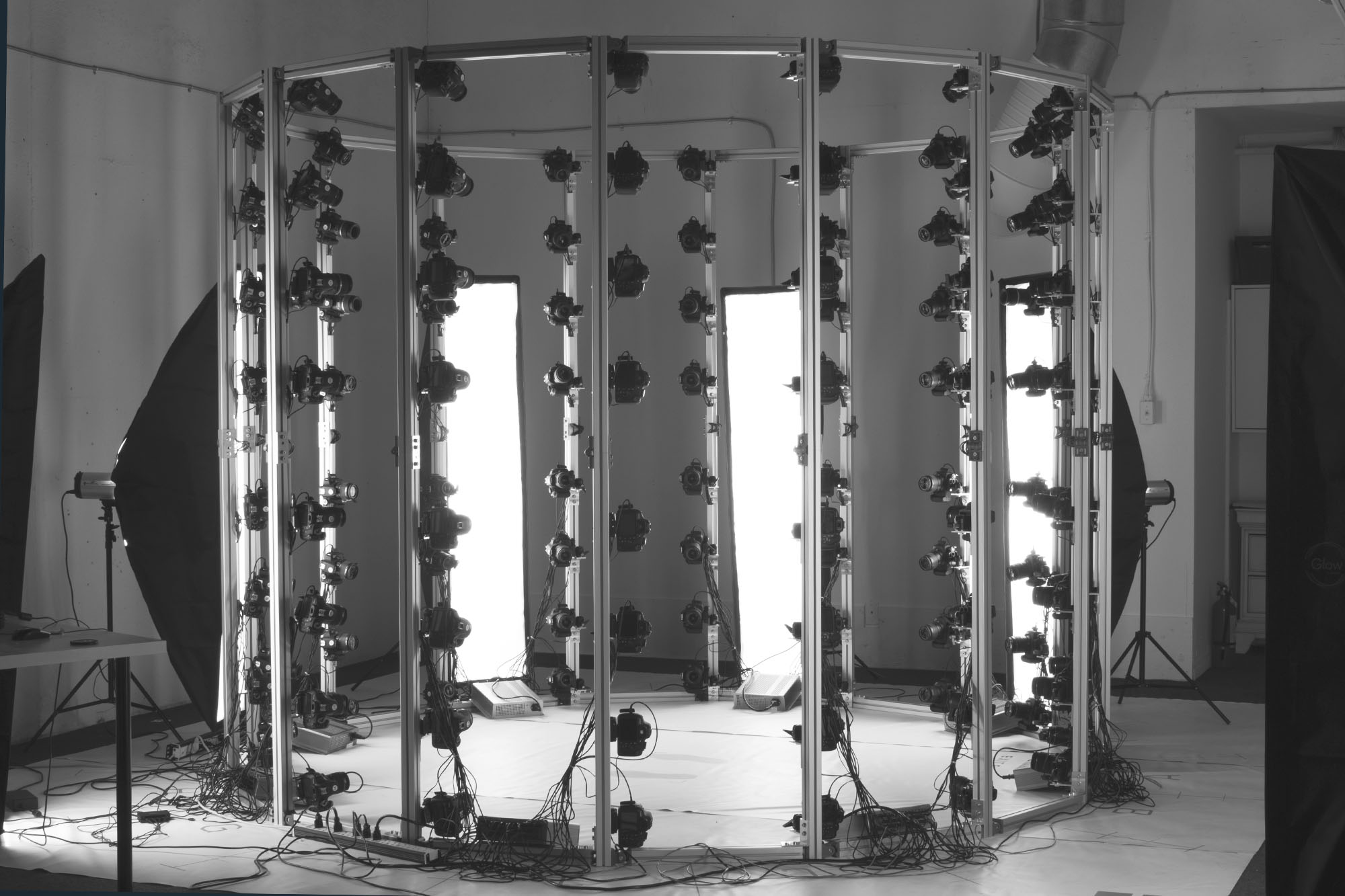
If you liked this, follow our Facebook page for more insider tips on scanning for VFX, games, and rapid prototyping.